
You know from my summertime mosaic that I have been spending a lot of time this week playing around with Flickr and Flickr Toys. The pictures I am posting below will demonstrate a few really cool toys you can use. I am loving this, and I thought you might like to play, too.
 ~ photo as I took it with my digital camera ~ same photo after I played with Dumpr.net
~ photo as I took it with my digital camera ~ same photo after I played with Dumpr.netThe actual diptych was created using this site. First, choose mosaic maker. Then, choose two columns, one row with seven pixels between. Follow instructions for the rest. I like to just copy and paste the actual URLs in. Easy as pie.
The after photo above was created using the LOMO setting on this site. Again, easy as pie. But, please do leave a comment or drop me an email if you need more help on any of this. I would be happy to help if I can. A big thanks goes to Jek and Honeypieliving for helping me get mosaics figured out. Also, if you like the look of lomography and want to see more of mine, click here.
Big Huge Photo Labs offers several Flickr Toy options. Sloane and I had a great time playing with this. We probably spent an hour the other night making funny photos. Here are a few.
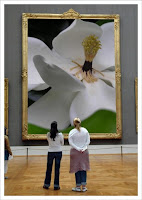



I hope you feel inspired and have fun playing.
I'm sending you a a wish for a happy, creative weekend for you and yours.
All photos were taken by me, except photos in the mosaic used to make the circle. The special effects were created by Sloane Lawson using dumpr.net features. From left to right and top to bottom, she used Museumr, Easter Egg, Paparazzi, Pencil Sketches, and Amazing Circles.

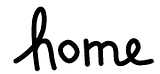
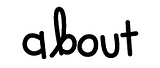
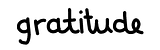
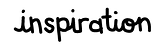
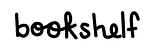
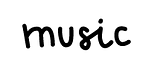
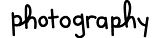

1 comment:
These are fun, especially the mandala at the bottom. Cool! Have a good weekend, too.
Post a Comment